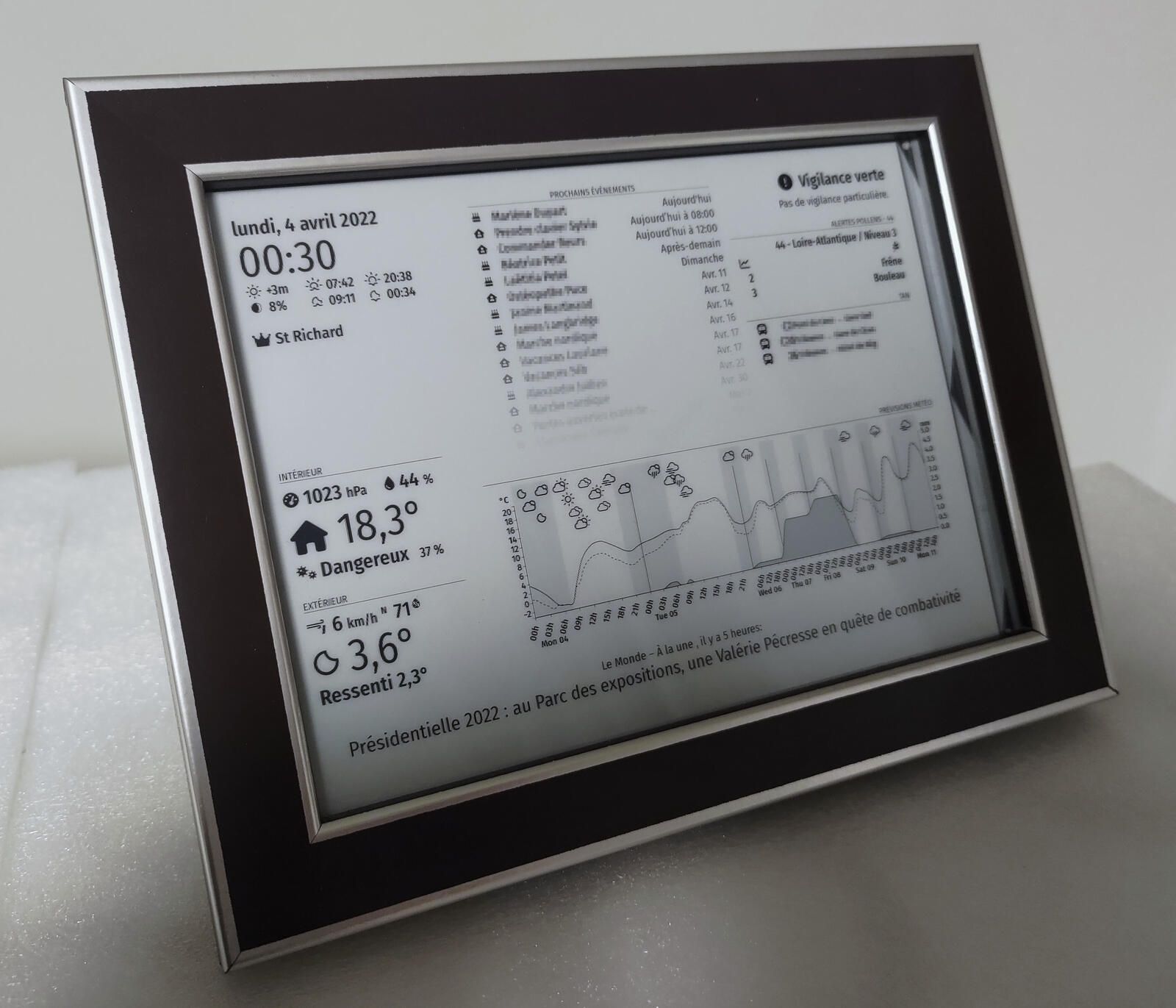Read the statement by Michael Teeuw here.
My e-ink frame
-
This looks very nice indeed.
Can you say what the two weather apps on the bottom left and right are and what modifications you made there? I didn’t find those on the git.
Thanks
Christian -
@MajorC
Hello,
The left panel is the default weather module with minors modifications that can be found on the repository: https://github.com/seb-ma/eInkFrame/blob/master/magicmirror_files/patches/MagicMirror.patchAnd the chart on the right is the module I made and shown here: https://forum.magicmirror.builders/topic/17604/mmm-weatherchartd3
Both of them rely on modifications I made on weather provider to retrieve pollution (only openweather is currently supported). And I also did another modification on openweather provider to fetch all data once instead of having multiple calls to the API.
Finally, I also did a module that acts as a proxy to weather provider to avoid a call to weather API each time a module wants data (openweather and others are limiting the number of calls by day, thus this helps having more updates without reaching the limit): https://github.com/seb-ma/mmm-weatherproviderunique
-
Thank you. Then I will try the components next time.
-
@Matuki Thank you for sharing. I’m in the process of doing something similar: your code is a godsend!
-
perfect github page, thank you a lot!
I’m following your instructions, but can’t see the step where we get Magic mirror to display on the e-ink panel.
setting resolution etc. am I missing a step? -
@nat-andrews hello,
The display is done by the module I wrote: https://github.com/seb-ma/MMM-IT8951
The configuration is done like any module: https://github.com/seb-ma/eInkFrame/blob/4defe289e4ebbc873d0e68418e278ff21a976e08/magicmirror_files/config.js#L81
And the resolution is automatically found when initializing driver.
It can be forced in config file when using mock for tests:electronOptions: { fullscreen: true, width: 1872, height: 1404 }Be sure to set the correct value of VCOM to not damage your eink.
Also, I never had success running my module without the root user. So, unless you find a way (this interest me) you must run MagicMirror as root.I let you read the readme of the MMM-IT8951 module, but if you need more details or have some questions, let me know.
–
edited to correct behavior on resolution -
@Matuki Thanks again for you help with this. I’m trying to get my eink working without the touch pads.
Can I confirm how you run the mirror as root? Just using sudo? Also the VCOM needs to be given to the MMM-IT8951 module as “driverParam: { VCOM: -1.25 },” in the config? I didn’t see anything about this in the instructions.
Thanks!
-
@Matuki Also just wondering what version of nodejs you need and why? Just checking whether I need a new version of nodejs or if RPi distribution has caught up?