Read the statement by Michael Teeuw here.
Calendar and Font Awesome - no icons
-
I am struggling to get the Font Awesome icons to show in Calendar and can’t figure out what I’m doing wrong so would appreciate any help, please.
MM version: 2.23.0
The applicable part of config.js looks like this:
{ module: 'calendar', position: 'bottom_left', header: 'Family', config: { fade: false, timeFormat: 'absolute', dateFormat: 'DD/MM/YY', coloredText: false, coloredBorder: true, coloredSymbol: true, coloredBackground: false, calendars: [ { url: 'https://calendar.google.com/calendar/ical/calendar1redacted/basic.ics', symbol: 'house', color: 'crimson' }, { symbol: 'person', symbolClassName: "fas fa-fw fa-", color: 'blue', url: 'https://calendar.google.com/calendar/ical/calendar2redacted/basic.ics' }, { symbol: 'calendar', symbolClassName: "fas fa-", color: 'green', url: 'https://www.calendarlabs.com/ical-calendar/ics/75/UK_Holidays.ics' }, { symbol: 'person-dress', color: 'pink', symbolClassName: "fas fa-", url: 'https://calendar.google.com/calendar/icalcalendar3redacted/basic.ics' } ], fullDayEventDateFormat: 'DD/MM/YY', maximumNumberOfDays: 60, hidePrivate: true, maxTitleLength: 70, maxLocationTitleLength: 70, defaultSymbolClassName: "fas fa-", wrapEvents: true } },I’m probably missing something simple but am not succeeding in getting the icons to show - all I get is coloured square frames.

Thanks in advance for any help!
-
@RGN01 try ‘fa-house’ rather than house. Follow through the same for each. Make sure they’re not the pro versions, they won’t work.
https://fontawesome.com/icons/house?f=classic&s=solid is the example - use the HTML version.
-
@BKeyport thank you for your assistance. I’m still battling. I now have this:
{ url: 'https://calendar.google.com/calendar/ical/calendar1redacted/basic.ics', symbol: 'fa-house', symbolClassName: "fas fa-", color: 'crimson' },The icons (the placeholders) have now disappeared completely and the text shifted left. I have also tried “fa-solid”, “fas”, and “fa-solid fa-” for symbolClassName.
-
@RGN01
here is my working config. might help you out understanding your issue. (sorry for the swedish)module: "calendar", header: "Familjekalender", position: "top_left", config: { customEvents: [ {keyword: 'Spanien', symbol: 'fas fa-plane', color: 'Gold'}, {keyword: 'Sundsvall', symbol: 'fa-solid fa-briefcase', color: 'white'}, {keyword: 'Norrköping', symbol: 'fa-solid fa-briefcase', color: 'white'}, {keyword: 'färja', symbol: 'fa-solid fa-ship', color: 'white'}, {keyword: 'skolavslutning', symbol: 'fa-solid fa-graduation-cap', color: 'white'}, {keyword: 'läkar', symbol: 'fa-solid fa-user-doctor', color: 'white'}, {keyword: 'båt', symbol: 'fa-solid fa-ship', color: 'white'}, {keyword: 'Flyg', symbol: 'fas fa-plane', color: 'Gold'}, {keyword: 'arlanda', symbol: 'fas fa-plane', color: 'Gold'}, {keyword: 'Resa', symbol: 'fas fa-pla<i class="fa-solid fa-graduation-capne', color: 'Gold'}, {keyword: 'Semester', symbol: 'fas fa-plane', color: 'Gold'}, {keyword: 'Fotboll', symbol: 'fas fa-futbol', color: 'white'}, {keyword: 'Minecraft', symbol: 'fas fa-hammer', color: 'white'}, {keyword: 'Bilresa', symbol: 'fas fa-car', color: 'white'}, {keyword: 'Roadtrip', symbol: 'fas fa-car', color: 'white'}, {keyword: 'Ferrari', symbol: 'fas fa-car', color: 'white'}, {keyword: 'Camping', symbol: 'fas ffas fa-cara-campground', color: 'white'}, {keyword: 'Campa', symbol: 'fas fa-campground', color: 'white'}, {keyword: 'Vaccin', symbol: 'fas fa-vial', color: 'white'}, {keyword: 'spruta', symbol: 'fa-solid fa-syringe', color: 'white'}, {keyword: 'dos 4', symbol: 'fa-regular fa-syringe', color: 'white'}, {keyword: 'Picknic', symbol: 'fas fa-hotdog', color: 'white'}, {keyword: 'Middag', symbol: 'fas fa-utensils', color: 'white'}, {keyword: 'Pinchos', symbol: 'fas fa-utensils', color: 'white'}, {keyword: 'Ramblas', symbol: 'fas fa-utensils', color: 'white'}, {keyword: 'restaurang', symbol: 'fas fa-utensils', color: 'white'}, {keyword: 'delsedag', symbol: 'fas fa-birthday-cake', color: 'white'}, {keyword: 'fyller', symbol: 'fas fa-birthday-cake', color: 'white'}, {keyword: 'kalas', symbol: 'fas fa-birthday-cake', color: 'Gold'}, {keyword: 'Game Jam', symbol: 'fas fa-cogs', color: 'white'}, {keyword: 'Spelprogrammering', symbol: 'fas fa-cogs', color: 'white'}, {keyword: 'Game', symbol: 'fa-solid fa-hat-wizard', color: 'white'}, {keyword: 'Bil', symbol: 'fas fa-car', color: 'white'}, {keyword: 'Tesla', symbol: 'fas fa-car', color: 'white'}, {keyword: 'npf74a', symbol: 'fas fa-car', color: 'white'}, {keyword: 'Dop', symbol: 'fa-solid fa-church', color: 'Gold'}, {keyword: 'Lek', symbol: 'fa-solid fa-hat-wizard', color: 'white'}, {keyword: 'Bröllop', symbol: 'fa-solid fa-church', color: 'Gold'}, {keyword: 'vigsel', symbol: 'fa-solid fa-church', color: 'Gold'}, {keyword: 'verktad', symbol: 'fa-solid fa-screwdriver-wrench', color: 'white'}, {keyword: 'service', symbol: 'fa-solid fa-screwdriver-wrench', color: 'white'}, {keyword: 'kolmården', symbol: 'fas fa-horse', color: 'Green'}, {keyword: 'klippning', symbol: 'fa-solid fa-scissors', color: 'White'}, {keyword: 'cyckel', symbol: 'fas fa-biking', color: 'White'}, {keyword: 'cykla', symbol: 'fas fa-biking', color: 'White'}, {keyword: 'aw', symbol: 'fas fa-beer', color: 'White'}, {keyword: 'afterwork', symbol: 'fas fa-beer', color: 'White'}, {keyword: 'klippa', symbol: 'fa-solid fa-scissors', color: 'White'}, {keyword: 'grill', symbol: 'fa-solid fa-hotdog', color: 'White'}, {keyword: 'korv', symbol: 'fa-solid fa-hotdog', color: 'White'}, {keyword: 'Doktor', symbol: 'fa-solid fa-stethoscope', color: 'White'}, {keyword: 'kirurg', symbol: 'fa-solid fa-stethoscope', color: 'White'}, {keyword: 'spraytan', symbol: 'fa-solid fa-person-shelter', color: 'White'}, {keyword: 'soldush', symbol: 'fa-solid fa-person-shelter', color: 'White'}, {keyword: 'Tandläkare', symbol: 'fa-solid fa-tooth', color: 'White'}, {keyword: 'Läkare', symbol: 'fa-solid fa-stethoscope', color: 'White'}, {keyword: 'simma', symbol: 'fa-solid fa-person-swimming', color: 'White'}, {keyword: 'simskola', symbol: 'fa-solid fa-person-swimming', color: 'White'}, {keyword: 'bio', symbol: 'fa-solid fa-film', color: 'White'}, {keyword: 'studera', symbol: 'fa-solid fa-book', color: 'White'}, {keyword: 'plugga', symbol: 'fa-solid fa-book', color: 'White'}, {keyword: 'läsa', symbol: 'fa-solid fa-book', color: 'White'}, {keyword: 'God of War', symbol: 'fa-solid fa-axe', color: 'White'}, {keyword: 'läsning', symbol: 'fa-solid fa-book', color: 'White'}, {keyword: 'handboll', symbol: 'fa-solid fa-baseball', color: 'White'}, {keyword: 'frisör', symbol: 'fa-solid fa-scissors', color: 'White'} ], maximumEntries: 20, getRelative:0, showLocation:false, displayRepeatingCountTitle:true, maxTitleLength:30, -
@PierreGode I edited to add the code block markers
to do yourself
paste your text
select your text
hit the button above the editor that looks like
</> -
@PierreGode Thank you for your help and no need to apologise for the Swedish!
I have tried using your approach (and your icons and colours) with new keywords to match - and the colouring works but I still don’t get the icons (I get empty frames).
It is making me wonder if there is an underlying dependency that I’m missing. I have checked that Calendar is up to date and it is, as is my MM installation.
I will keep on battling away to identify the issue!
Richard
-
Course we could get around this hassle if Electron would just support full emojis. 🤣🤣🤣🤣
-
@RGN01 i just installed a new instance of MM, and used your settings for symbol, color and symbolClassName. and they all worked.
I only used this classname
symbolClassName: “fas fa-”, the other works too “fas fa-fw fa-”
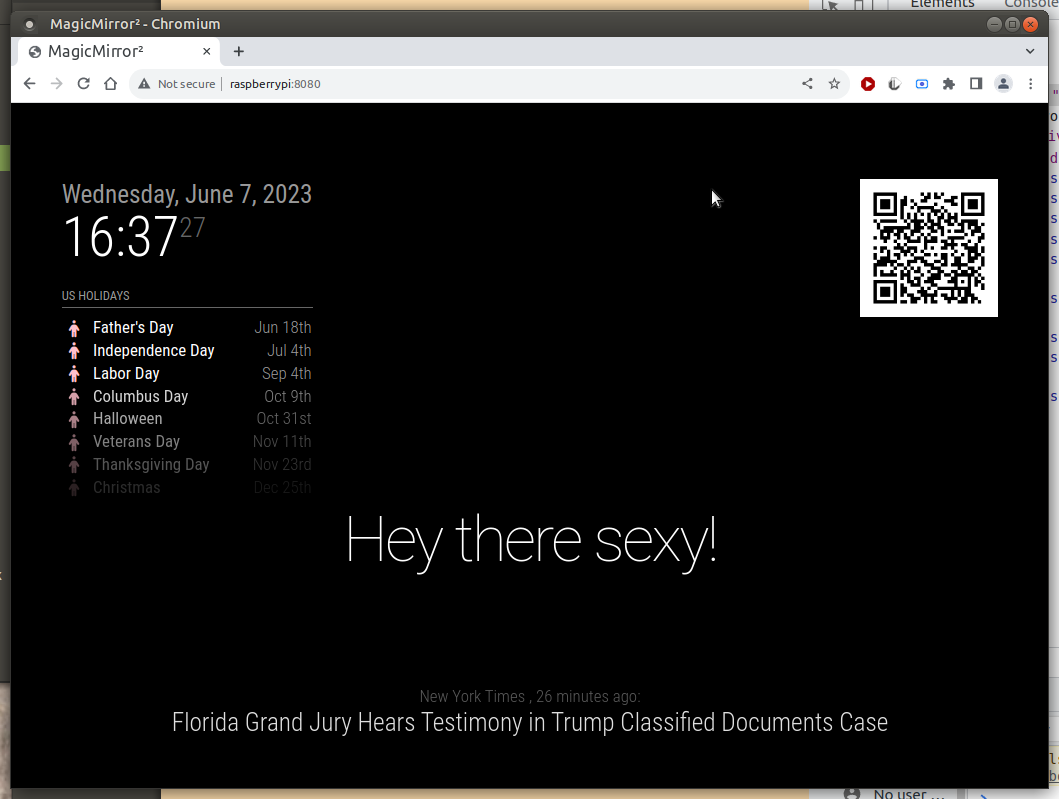
-
@BKeyport Thank you - perhaps that is my path of least resistance - reinstall MM.
I’ll give that a go on the weekend, if I don’t figure this out before.
-
@RGN01 what version are you running?
see the startup messages or the top of package.json
