Read the statement by Michael Teeuw here.
-
@Jopyth after update the Magic Mirror to v2.7.0. I lost all icons. Do you have any idea why? Thanks in advance
-
Same issue here 🤔
-
@Jopyth - the font awesome package was updated in v2.7 so the direct reference to FA in
remote.htmlwill need to be updated.It looks like this line
link rel="stylesheet" type="text/css" href="vendor/node_modules/font-awesome/css/font-awesome.min.css"
Should be changed to
link rel="stylesheet" type="text/css" href="vendor/css/font-awesome.css"But I’m away from my mirror right now so cannot test it.
-
That changed worked for me. I also had issue of white screen on my phone. After the change above and restarting phone, works fine now.
-
Hello everyone,
I am a little new to MagicMirror and I am trying to control MMM-RTSPStream or somehow hide the stream with MMM-ModuleToggle and Remote Control module.
I am having problems with requests.I have read every example and tryed many things in postman but with no success. I am trying to post these kind of notifications and I don’t know how to formulate request correctly.
This is how Module toggle notification should be formulated:notification: "MODULE_TOGGLE", payload: {hide: ["MMM-RTSPStream"], show: [], toggle:[]}Or maybe there is a way to cut the stream directly. This is what MMM-RTSPStream suports:
"stream": { "module": "MMM-RTSPStream", "path": "stream", "actions": { "play": { "notification": "RTSP-PLAY", "prettyName": "Play Stream(s)" }, "stop": { "notification": "RTSP-STOP", "prettyName": "Stop Stream(s)" }, "fullscreen": { "notification": "RTSP-PLAY-FULLSCREEN", "prettyName": "Play Fullscreen" }, "window": { "notification": "RSTP-PLAY-WINDOW", "prettyName": "Play in Window" } } } }I am very grateful for such great modules and I would be very please if you could give me a hint to how to do it.
Regards -
i all i’m new to this world so bear with me plz,
I have built en set-up my daughters SM ( she’s 7 so made her a Disney “mirror, Mirror on the Wall” kinda thing.
I have set up most of the basic stuff, work in progress is;
motion sensor
voicecontole
and the darn MMM remote control
the last one gives me heaps of trouble, i’ve managed to fix a lot problems by trial and error, using this forum as a guideline.
There is one thing, picto’s and “sliders” to turn on off stuff on my phone, i havent been able to fix.I’ve read and applied all the suggested fixes on the forum.
everything works but i’m unable to see if a module is on or off on my phone.
can anyone point me in the right direction, i’m lost atm… not native english (correct my grammer i dont mind, infact it helps)
thanks in advance
p.s. new to programming so be gentle
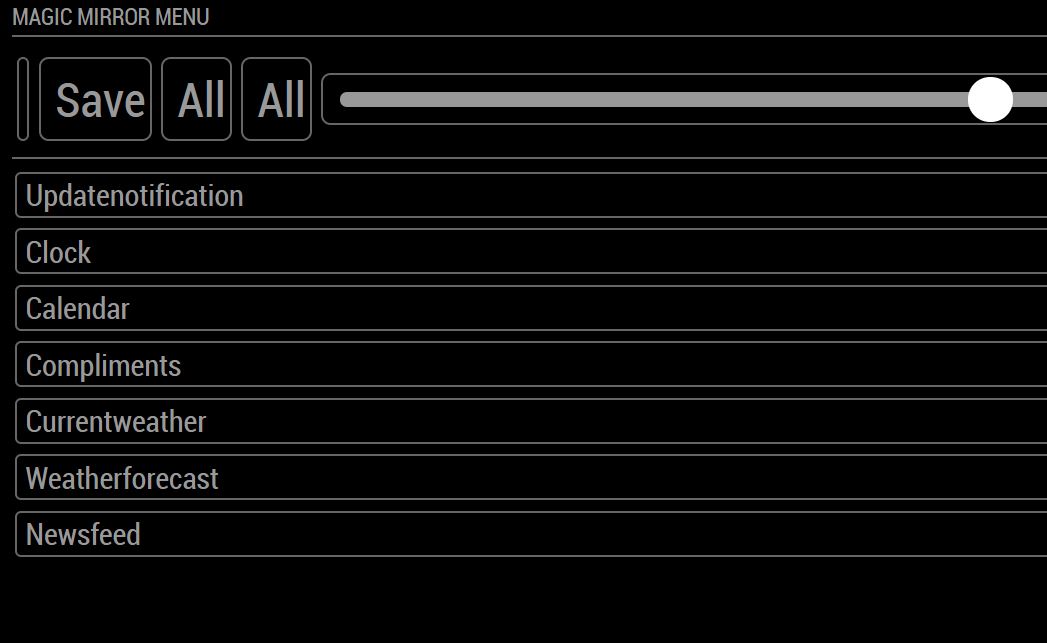
-
@apster - the font awesome package was updated in v2.7 so the direct reference to FA in remote.html will need to be updated.
It looks like this line
link rel=“stylesheet” type=“text/css” href=“vendor/node_modules/font-awesome/css/font-awesome.min.css”Should be changed to
link rel=“stylesheet” type=“text/css” href=“vendor/css/font-awesome.css” -
Just to let you now that there is a new maintainer (not me) for this module, same Git repository though!
Many bugs have been fixed, many issues have been closed.So far most of the changes are into the “developer” branch until the new release.
-
@goldyfruit thanks
-
The new version has been released!!

