Read the statement by Michael Teeuw here.
MMM-EventHorizon - remove black border line
-
@mykle1 - your edit did remove the iframe black border line. Many thanks.
Apologize I didn’t pick up in your initial response that the entire content of the iframe was coming from the external timeanddate website. I will just edit the iframe.src url to pick the most appropriate font as your suggest. I can select the correct timezone at the same time.
Thanks for your help…mate. :)
-
You’re welcome, mate.
-
I lover the MMM-EventHorizon module and am using it as a timer in my kitchen, but for that I dont need the “Days” in the timer. any way to remove this from the module? Or maybe just make it black to hide it?
I basically just use the site below and change the date and time…
-
Until I can look into that further, I’ve updated the module so that you can hide the units names (days, hours, minutes and seconds). I’m working on some other changes to the module as well. I hope this will do for now.
Here are two examples. Do a
git pullin the MagicMirror directory. Note the config option
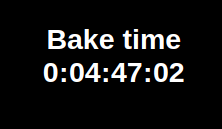
-
Ok I was thinking I could figure this out (removing the days), but got so far and am stuck.
I was able to change the days to blue in the display, how do I get this into the css? I was thinking I could just change the days to black and they would not be shown. Am I on the right path to get this done? How to I get this into my css page?
-
Understood, but as I said in a previous post, this is an iframe module, and as such cannot be modified conventionally. There are no elements to target for css manipulation.
-
OK, makes sense. Thanks!!
